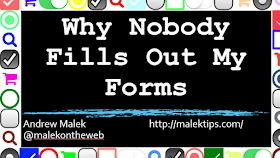Welcome Connect.Tech 2016 participants!
The slideshow for my talk "Why Nobody Fills Out My Forms" is online at SlideShare. Enjoy!
Has your web form conversion rate hit a wall? Are users not receiving confirmation e-mails, getting pestered with password or data format warnings *after* they finish entering their information, or bailing after being asked the same questions multiple ways? Find out why not enough people are filling out your web forms, and learn suggestions of A/B tests you can try to help encourage more people to interact.
* "Why Nobody Fills Out My Forms" slideshow
Pages
▼
Friday, October 21, 2016
Tuesday, August 16, 2016
Tablets and Hybrids Need Mobile-Optimized Websites, Too! Slides
Slides to my Connect.TECH 2016 and Scenic City Summit talk - Tablets and Hybrids Need Mobile-Optimized Websites, Too! - are now available at SlideShare!
It takes extra work to deliver a truly responsive website. Since larger tablets and hybrids such as iPad Pros and Windows Surface devices can fit the full size of a standard laptop/desktop website, a tempting thought is to save time and deliver to them the exact same experience. This talk may change your mind, elaborating on why that kind of thinking can hamper the user experience and possibly drive people away, perhaps to access your website on a laptop or smartphone, or worse yet to a competitor.
It takes extra work to deliver a truly responsive website. Since larger tablets and hybrids such as iPad Pros and Windows Surface devices can fit the full size of a standard laptop/desktop website, a tempting thought is to save time and deliver to them the exact same experience. This talk may change your mind, elaborating on why that kind of thinking can hamper the user experience and possibly drive people away, perhaps to access your website on a laptop or smartphone, or worse yet to a competitor.
Saturday, July 16, 2016
Wednesday, June 1, 2016
What Content Must Your Restaurant Website Display?
"Amanda steps out with her officemates for lunch, and no one has a strong opinion where to eat. She picks up her phone and searches for Mediterranean restaurants, and lucky you! Yours appears near the top of the list.
While the well-placed photos of dolmas and falafel look enticing, what isn’t alluring is the long wait as she downloads a full menu. After waiting ten seconds for the list of appetizers to appear, it’s on to the next restaurant from the list."
If you own a restaurant and this happens to you, congratulations! You just lost several customers, perhaps permanently. With so many restaurant choices available in many areas, and with information available at the press of a screen or button, your website needs to offer what people want – and quickly.
So… what exactly does a restaurant website need? Based on informal surveys and offering this question as a part of my "Responsive Design and Development Gotchas" talk, here are some suggestions in no particular order:
Friday, May 13, 2016
10 Websites That Label Their Hamburgers (Menus)
It's
a given - your mobile website or app needs the ability for visitors to navigate
through all of its features. Based on
the latest design trends, you are highly likely to use the three line
"hamburger" menu. Not only does this icon use little space, but since
so many other mobile properties use this icon, everyone will instantly know
that pressing it should bring up a menu, right?
Many user experience professionals recommend labeling the three lines with the word "MENU" or "SHOP" or "CATEGORIES" or something else to explicitly state what pressing the icon performs. Does labeling the icon matter?
Many user experience professionals recommend labeling the three lines with the word "MENU" or "SHOP" or "CATEGORIES" or something else to explicitly state what pressing the icon performs. Does labeling the icon matter?
Tuesday, April 5, 2016
Welcome to the Atlanta HTML5 User Group Members!
 For those at the Atlanta HTML5 User Group meeting (4/5/2016), welcome! Here is a link to the Responsive Design and Development "Gotchas" slide deck, also referenced later in this blog:
For those at the Atlanta HTML5 User Group meeting (4/5/2016), welcome! Here is a link to the Responsive Design and Development "Gotchas" slide deck, also referenced later in this blog:https://speakerdeck.com/andrewmalek/responsive-design-and-development-gotchas
Wednesday, February 17, 2016
"When the Developer Must Design" Slides
Websites Referenced: When the Developer Must Design
Websites referenced in my CodeStock and DevNexus 2016 talk - When the Developer Must Design - are listed below.
CodeStock 2016 - July 16, 2016 - 10:20 am
DevNexus 2016 - February 17, 2016, 10:30 am
Andrew Malek
https://twitter.com/@malekontheweb
http://www.malektips.com/
Invisible Design:
CodeStock 2016 - July 16, 2016 - 10:20 am
DevNexus 2016 - February 17, 2016, 10:30 am
Andrew Malek
https://twitter.com/@malekontheweb
http://www.malektips.com/
Invisible Design:
- Nobody Wants To Use Your Product
https://www.smashingmagazine.com/2016/01/nobody-wants-use-your-product/ - Great Designs Should Be Experienced and Not Seen
https://articles.uie.com/experiencedesign/ - 10 Reasons Why the Best Design Is Invisible
http://designshack.net/articles/graphics/10-reasons-why-the-best-design-is-invisible/
Sunday, February 14, 2016
Too Many Fonts...
An example of why too many fonts can be confusing - a re-imagined* Spotify on iOS.
Don't think this is so bad? Check out this quote and article from Nigel French at Adobe Create Magazine:
"A good principle to live by, whether you’re new to typography or a seasoned pro, is to keep it simple. Or to put it another way, don’t use too many fonts. Just as mixing too many colors on your palette will likely result in mud, mixing too many fonts on a page will probably result in a confused message."
* - for demonstration purposes only - not the original app's choice of fonts!